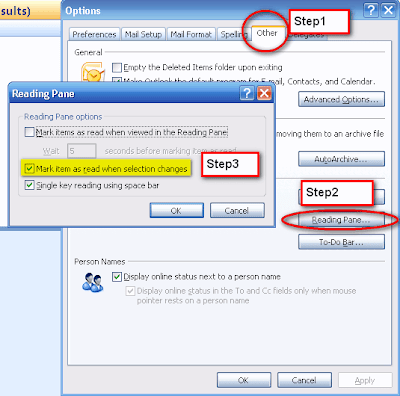Dear Readers,
As i said you all early in my wall that Google has just announced the next level of security measure to our accounts by introducing 2 point verification.
2 Point verification is nothing but once you enter your password for any Google account , you would be prompted to enter the verification code which will be generated on your smartphones. Once you enter the verification code if it matches then you would be allowed to access your account else you will not be able to access your account.
This two point verification is divided into two different parts
1. Via smartphone
2. Via application specific password.
Via Smartphone:
This method is nothing but your verification code will be generated via your smartphone thru Google Authenticator application and you can use this to login to your Google account using that verification code.
Via application specific password:
Once smartphone verification is enabled for example if you have configured your gmail account with outlook or with your iphone mail application then it will not fetch any emails. It will say authentication failed. Because these applications will not be prompting for verification code so you would need to enter your application specific password.
Don't worry Google has many recovery option in-case if your phone is missed or stolen.
It's very simple to activate 2 point verification code.
1. Login to your Google account
2. Click on settings
3. Click on Accounts and import tab
4. Click on "Other Google account Settings"
5. Now click on "using 2 step verification" rest is very simple. Follow as said on screen.