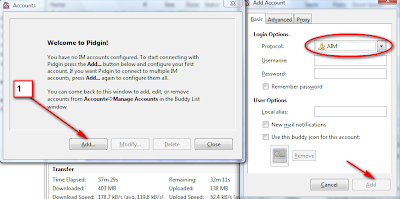Dear Readers,
I have seen couple of emails to me stating have you seen enthiran yet? All my friends and family knows that i am mad of Mr.Rajinikanth & a good follower of Mr.Shankar.
From my childhood i have never missed first day show of any rajini movie. My uncle being the secretary of Rajini's fan club in my home town i use to get tickets for the first show. But unfortunately for Shivaji and Enthiran i have went without him and our group as i was in different location.
The only hero which i have seen with this much simplicity and crazy on him is Mr.Rajinikanth. People are just mad about him. If you go for any movie and if you see his name or a poster appear in that movie then you can see the sounds & applause from audience. That gives his victory and the fans craziness on him.
The most awaited and a big budget movie Enthiran. The dream of two guys first Mr.Shankar who has prepared this story year sback and running behind the heroes + producers to make his dream on screen. Another one is Mr. Rajinikanth who was chasing Mrs. Aishwarya Rai bachan to pair him from Padayappa movie. Finally the dream of two pillars came to real.
Shivaji was neither shankar's movie nor a Rajini's movie. It was a mix. Now Enthiran was directly a shankars movie.
Whenever Rajini's movie hit the screen it's a dewali festival for his fans. This time we have two dewali continuously.
Story line:
Simple story, A scientist who creates a robot which knows everything except one ie.,Feelings of human. He create this robot to help Indian army during the war. To avoid human loss in the war this robot should be helpful was his intension. Unfortunately during the initial approvals his demo is failed because this robot is dangerous as it runs only with commands and can easily be misused.
Now this scientist teaches how the human feelings will be to his robot which results in robot's love on scientists lover. What happens? Who won the game? is the rest of the story.
Scene i enjoyed:
I have seen this movie twice. I have enjoyed each and every frame of this movie as i am a fan of both Rajini & Shankar. But the scenes that i enjoyed most is as follows.
- An normal introduction of a big mass hero which is unusual.
- Telling IP Address of the robo when traffic inspector asks his address.
- When Robo answers to the question "Whether is there any God or no?"
- When robo get's the first human feel ie., Love.
- When robo says "she is alive" while rescuing a girl from fire.
- The last 30 mins of the movie i didnt even close my eyes. Each frame is enjoyable. A Different try and director shankar was very keen about not to mirror or repeat some graphical part in climax.
Abbu's Rating: 4/5. Though it has many logical fall considering directors hard work to make all class audience happy i could give this rating.
Watch the trailer:
Tamil cinema industry has spoiled such a good actor only by offering mass role from him. We can watch the real rajini's acting on the big screen.
Verdict: Watch out robot without fail with family. A new try from indian cinema industry & to enjoy Rajini's real acting.