This could be simple tip to an expert in excel but smart tip for a beginner. In excel often when manipulating some figures & Values we use to get # sign instead of the actual value. A beginner thinks like he did a mistake in copying.
Whenever i handle any currency validation/manipulation i use to see as below. By seeing the figure you might have recalled the one which you might have faced in past.
The reason for showing # sign is, there is no enough room to display the figure in column C. If you see Q4 under column C $987,765 has enough room but other's doesn't have such room. Now we should just double click on the Column C on which the arrow is marked (i.e., the edge of the column) or in technical terms just expand the column C. You will be seeing the values as mentioned below.
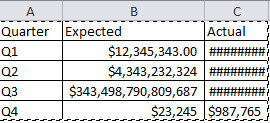

No comments:
Post a Comment