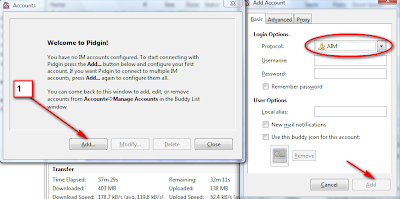Dear Readers,
7/10 smart phone users are iPhone users today. It's all with the craziness that we had on iPhone. Each and every application is purchased via iTunes App Store only. Six months back my iPhone was dead and i got a new phone back.
Unfortunately i didn't transfer my purchases/have the latest backup in my computer of my old phone, so i didn't remember the applications that i was having it earlier. Then it took hard time for me to get the history of the apps that i had early. I thought of sharing the way i did by looking into the history to reinstall all my app's.
Please follow the below steps to look into your purchase history.
1. Open iTunes --> Click on iTunes Store
2. Click on your "Account Name" Eg: abc@xyz.com which will be displayed on the right top corner and enter your password then click on "View account"
3. In the account information screen second box will have your "Most Recent Purchase" date. Near to that you will have "Purchase History" button. Click on that
4. It will give the history of all applications that you have bought.
I am sorry i should say this sad news to you, You might have purchased some paid app on a hourly/holiday deal which will show you in the history as $0.00 but when you purchase it may not be the same price. So be careful before you purchase.