Dear All,
Often we wonder when our friends who appeared online more frequently suddenly appearing offline. Did you try to ping them and got frustrated with no response? There will be only three reasons for that can happen in this scenario.
- Didn't get chance to login to their account.
- Trying to avoid you.
- Cleverly blocked you in their chat list.
How can we find out the exact root cause it's very simple. Follow me i am sure you will get to know the exact reason.
- Click here to download Pidgin
- After successful installation you can directly click on "Add" in the main window or you can click on Add button by going into Accounts--> Manage Accounts (Ctrl+A).
- In the Add Account window choose Gtalk under protocol. You have most of the messengers to choose Eg: Yahoo,AIM etc.,
- Give gtalk user name and password in the appropriate text box.
- Enter "Home" in Resource box.
- Click on Add
- Now your account has been added. In the Buddy list window click on Buddies --> Show --> Offline Buddies.
- Once you get the list of offline buddies just right click on the user name whom you think they have blocked you and choose "Get Info".
- If they have blocked you then you will get the result as Offline else you will see their picture & profile information. That's it. You can take a deep breath and relax.
I am sure you are clever now as you have found out the fool who has blocked you thinking you will not be knowing whether he/she has blocked or not.
Can we hijack their credential? Follow my posts we shall play with them just note down their id.
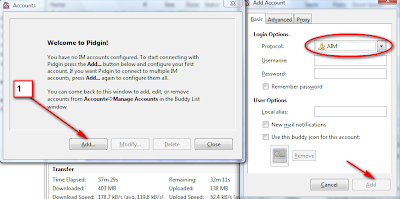

No comments:
Post a Comment