Yes, I use to type fast as i have some short hand training when i was 18. Incase if i use external keyboard then i never faced any issues with my typing but now in notebook it's not the case. We will be typing very fast by seeing the keyboard, once we look at the monitor on mid either we might have typed in wrong place or in some other window. This is because we might have accidentally touched the touch pad in notebook. 98% of notebook users have the same issue.
What could be the best solution? Can we disable the touch pad and type it? If so, how do we use mouse in notebook? How about locking the touch pad for a small duration whenever a key is pressed? mmm sounds good.
Touchpad blocker is a new software which allows notebook users to lock the touch pad for a small interval of time when any key in the keyboard is pressed.
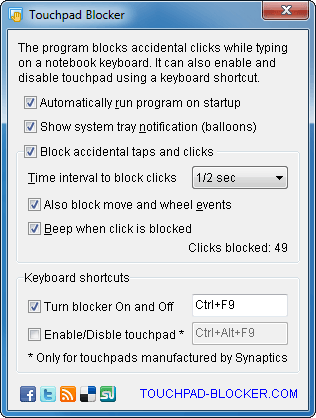
Click here to download let's get rid of this issue in your notebook.
No comments:
Post a Comment