Dear Readers,
Please be aware of this fake update on your Mozilla browser. Recently this is happening in many users PC, the moment you open the firefox browser you will be notified like your browser is outdated and required update for latest version. It also informs us to update Adobe Flash Player right away.
90% of the users will never notice the address bar and will just click to update link to enjoy the recent changes. By clicking on the link the download starts and the file will be saved on the local drive. By Running it you will get a antivirus product named as "SecurityTool” which starts finding threats which aren’t there and demanding payment in order to remove them.
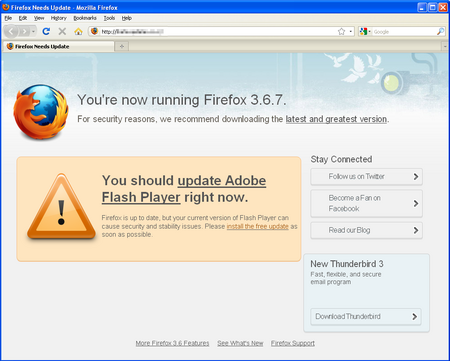
Curtesy: El Guru
We should be alert on the following things
- Mozilla updates will only alert in a pop-up window not on any web page.
- You should always notice on the address bar before reacting on it.
- Try to double check by clicking on "Check for Update" option in the Help menu.
- Check for the updates on plugins thru mozilla plugin option.
No comments:
Post a Comment